Grind mode refers to the option that sets the shade at a lower value to provide better visibility during the grinding process. Activated by a switch or button, grind mode can improve safety and productivity for the welding operator.
One of the main reasons welders like to have this option is so they do not have to take their helmet off in between welds.
How Does Grind Mode Work?
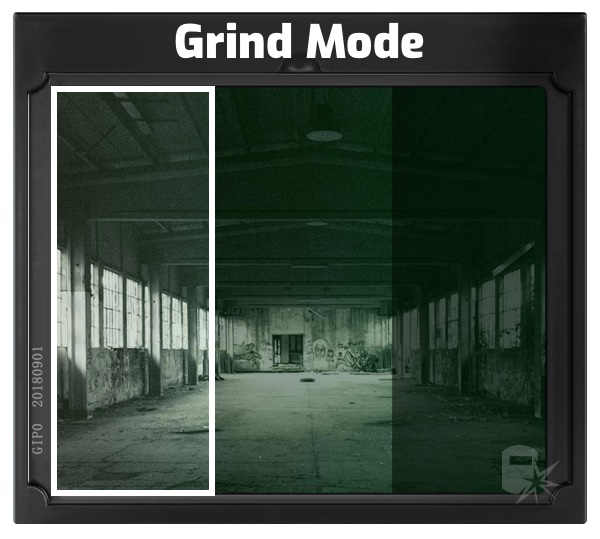
Different helmets have different ways to activate the grind mode. Some models offer a simple button, while others may have a toggle switch or a knob you turn.
Regardless if it’s a button, switch, or knob, activating the grind mode happens without the welding operator removing the helmet, making it a convenient and safe procedure.
Some helmets come with an external grind control option. The lens adjusts after the welder turns on the grind mode, and the grinding operation can proceed immediately.
It’s a safe and productive way to switch into grind mode since the operator never removes the helmet to make the adjustment.
Other helmets are designed with an option to flip up the auto-darkening lens while the rest of the shield remains down. The clear grinding shield that stays in place gives the operator an excellent view of the work area for grinding and setups. Welders should continue wearing safety glasses underneath helmets with clear grind shields.
And when purchasing a welding helmet to be used for grinding operations, make sure it has the American National Standards Institute (ANSI Z87.1+) marking. The “+” lets you know that the helmet is certified to protect you against high impact.
When Should You Use Grind Mode?
When the grind mode is activated, the helmet is typically at shade #3. Although some helmets might have more shades (#5 to #8) to include plasma arc cutting, most will have the lighter shade, meaning you use grind mode exclusively for grinding or setups but never for welding.
After completing the grinding operation, you turn off the grinding mode without removing the helmet. Although these helmets may work automatically, physically switching the grind mode off ensures that you will be optimally protected as you return to welding.
See the short video below on the difference it makes to your view.
Different Types of Grind Mode
Having a grind mode can come in different forms. The three common grind modes appear as a flip-up helmet, a button on the outside of a helmet, or a button on the lens inside the helmet.
Flip-up mode

Many popular welding helmets combine a welding lens with a flip-up grinding visor.
For example, the Speedglas 9100 FX flip-up auto darkening welding helmet flips up to expose a clear, curved grinding visor.
This is convenient for grinding and general fabrication work that requires a clear view while still providing protection.
External grind control

These models are sometimes called “fixed front” helmets. They have a more conventional style and do not have the flip-up feature.
However, they have an external grind mode that offers easy switching from weld mode to grind mode (and back again) with the push of a button or the flip of a switch.
One of the most significant benefits of external grind control is having grind mode without the extra weight of a grinding visor. The Lincoln Electric VIKING 3350 is a prime example of a high-quality auto-darkening helmet with an external grind control.
Internal mode

On welding helmets with internal mode, the button is inside the welding helmet. The internal mode can be frustrating for professional welders trying to optimize productivity by eliminating extra steps in the welding process.
Activating grind mode could require the welder to reach under the helmet to press the button or lift the hood and turn on the grind mode. And if that doesn’t work, the operator may have to remove the helmet, turn on the grind mode, and replace the helmet.
Although some internal mode helmets are designed to be more efficient, most welders prefer a flip-up or external grind control model.
Pros & Cons of the Grind Mode Feature
Pros
- Ability to switch modes in 3 seconds with a flip or button
- Provides extra safety by ensuring welders are always protected
- No need to remove the helmet to change modes
- Some helmets change shape to remind the operator that the grind mode is on
- Grind mode incorporates the latest technological developments
Cons
- Grind mode will not work without battery or solar power
- Mode buttons are susceptible to jamming or breaking
- Welding operators could be vulnerable to welders flash if you forgot to turn grind mode off
Related: Find the Best Welding Helmets with Grind Mode
Conclusion
Since flip-up and external grind modes each have their advantages, choosing between them will likely end up being a preference related to the environment in which you work and the type of welding you perform.
Because it is a time-consuming option, the internal mode will probably not factor into your decision.
As you shop for a welding helmet with a grind mode, focus on helmets that offer the essential features you need.
While the grind mode button or switch provides a clear viewing area to protect your eyes, face, and neck, the welding operator’s responsible for staying alert and switching between modes when necessary.
Also read: Different Types of Welding Hoods

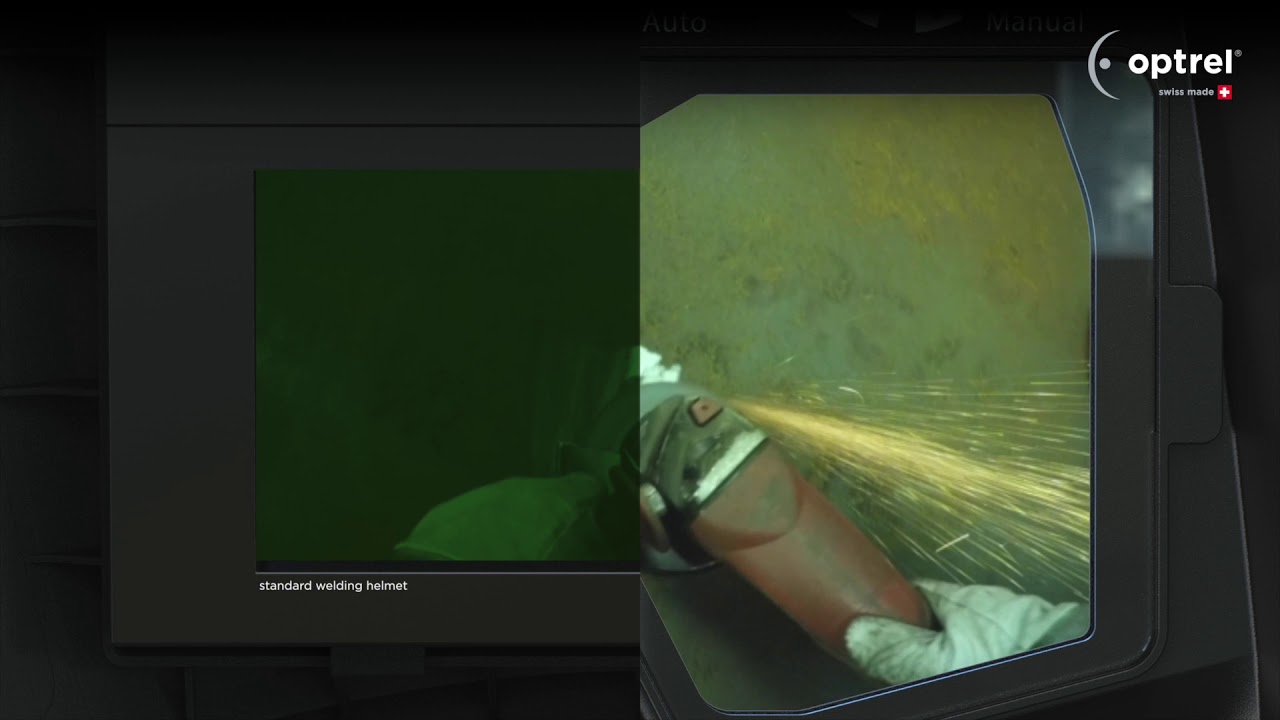
The best hel met for grinding is the flip-up version though lm a dedicated lincoln guy Miller has a good flip which l have used since it’s appearance! I have papr lincoln, optrel.etc but my favorite is the Miller due to it flip up l love it